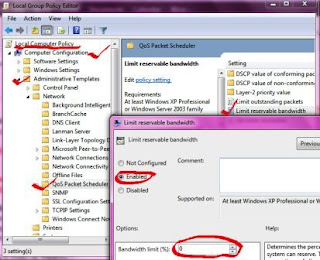It may be temp solution for this issue "This computer not running genuine windows 7".
To avoid the same, we all know have to keep windows update option with "Never check for updates" using control panel->System and security-> Windows update - > Change settings.
After we caught by the windows we are alert by a window "This computer not running genuine windows 7". To stop this popup simply delete/move the popup exe. To find the path of the exe simply follow the below steps.
Step 1: Open windows Task Manager
Step 2: Right click on the "Windows Activation technologies" which is for our popup window and click on "Go To Process".
Step 3: Click the "Properties" menu frem the context menu.
Step 4: In the Properties window you can find the Location "C:\Windows\System32\Wat"
Step 5: Simply Delete\Move that folder "Wat"
############################################################################
Step 1: Open windows Task Manager
Step 2: Right click on the "Windows Activation technologies" which is for our popup window and click on "Go To Process".
Step 3: Right Click on the WatUX.exe and click the "Properties" menu frem the context menu.
Step 4: In the Properties window you can find the Location "C:\Windows\System32\Wat"
Step 5: Simply Delete\Move that folder "Wat"
We can free from the popup "Windows Activation Technologies" by the above steps
To avoid the same, we all know have to keep windows update option with "Never check for updates" using control panel->System and security-> Windows update - > Change settings.
After we caught by the windows we are alert by a window "This computer not running genuine windows 7". To stop this popup simply delete/move the popup exe. To find the path of the exe simply follow the below steps.
Step 1: Open windows Task Manager
Step 2: Right click on the "Windows Activation technologies" which is for our popup window and click on "Go To Process".
Step 3: Click the "Properties" menu frem the context menu.
Step 4: In the Properties window you can find the Location "C:\Windows\System32\Wat"
Step 5: Simply Delete\Move that folder "Wat"
############################################################################
Step 1: Open windows Task Manager
Step 2: Right click on the "Windows Activation technologies" which is for our popup window and click on "Go To Process".
Step 3: Right Click on the WatUX.exe and click the "Properties" menu frem the context menu.
Step 4: In the Properties window you can find the Location "C:\Windows\System32\Wat"
Step 5: Simply Delete\Move that folder "Wat"
We can free from the popup "Windows Activation Technologies" by the above steps