Link Yahoo Messenger to Facebook
To get started, download yahoo messenger 11 and install it on your computer.After installing it, open the IM client and sign in to your yahoo account.You will then find a link to Facebook.You could click on it to sign in to your Facebook account and allow Yahoo, access to your information on Facebook.
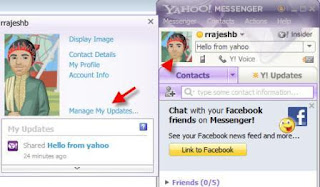
Link Yahoo Messenger to Twitter
Click your profile image on the top left and then click “Manage my updates” (refer the above image). You will then be taken to the Yahoo Pulse page, where you will find the option to link your twitter account.

After linking your Facebook and twitter accounts, you could share your status updates from yahoo messenger to your Facebook wall or to your twitter account or both! You could also chat with your Facebook connections from yahoo messenger, by simply right clicking their names on the IM client!
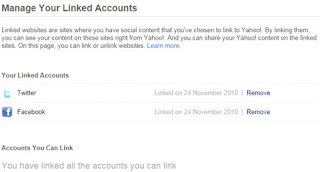
If you do like to unlink twitter or facebook from your yahoo messenger, go to “Manage my updates” and click “Remove”.
No comments:
Post a Comment